 While a lot of people focus on the worst case scenario, they often overlook smaller disasters that can happen. Hurricanes, Earthquakes, even a house fire can wreak havoc on your life and your property. Having a backup of your most important documents and information can come in handy after an emergency situation.
While a lot of people focus on the worst case scenario, they often overlook smaller disasters that can happen. Hurricanes, Earthquakes, even a house fire can wreak havoc on your life and your property. Having a backup of your most important documents and information can come in handy after an emergency situation.
Let’s say that all of your papers we’re destroyed in a disaster, can you imagine the amount of time you would have to spend getting your life back in order? Having a backup can save you a lot of time and grief.
To protect yourself from the headache:
- Buy a USB Drive
- Scan your documents on your scanner (or take them to kinkos and scan them)
- Then save them to your flash drive.
I suggest zipping your files in a password protected folder and buying a USB drive that is encrypted to protect your documents should the drive fall into the wrong hands.
What should you save on your Emergency Flash Drive?
- Birth Certificate
- Social Security Card
- Driver’s License
- Passport
- Gun Permits
- Bank Account Documents
- Insurance Information
- Marriage Certificates
- Medical Records
- Emergency Contacts
- Any Important Papers that would be hard to get if destroyed.
- All of the above documents for all children
- Family Pictures – Drives are pretty big these days, after saving your important documents use any extra room to load your family photos in case the originals get destroyed.
Flash Drive with Security Protection
Good Non Secure Drive (make sure you password protect your files if you buy this type of drive)
I use this kind for work ….. I accidentally washed one of them and it still worked without losing any data.

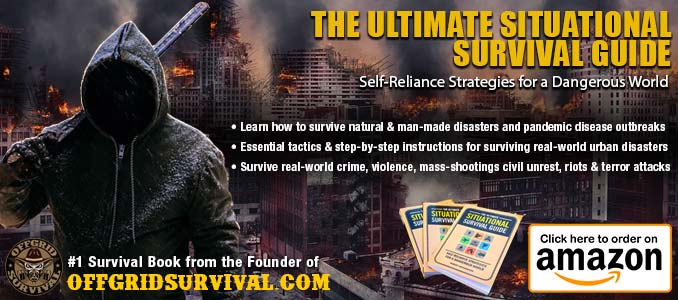
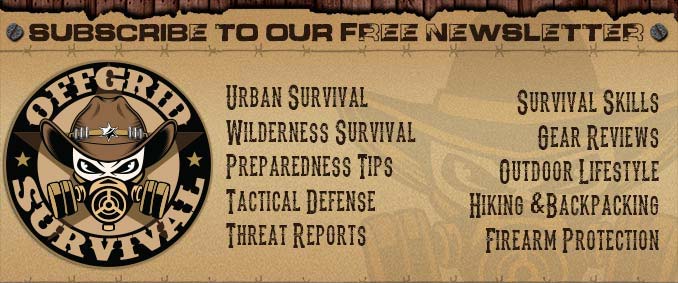
Great idea.. But I would suggest two drives for double backup placed in two separate locations. If the files are on your computer as well.. then at least password protect them from being opened. Not foolproof but it will provide another hurdle.
This seems to be a lot of work, but it is something that I need to do. Thanks for the tips.
This seems like a good idea to me. I do wonder though if some places will recognize scanned copies of birth certificates.
Scanned copies may or may not be accepted but you’d at least have them for your reference until you could get new ones. So many people get caught up in prepping for TEOTWAWKI that they (myself included) forget that smaller disasters are much more likely.
although scanned copies of documents might not be accepted, if the situation were that all computers went down or something like that there are printers that have usb ports and in some cases when you lose a document but have a copy its a very easy process to get that authorized document made up again… but if shtf this would all be useless… its up to you what you do in a situation, don’t look at me when you fail
This is a great idea. I’ve had one in my bug out bag for awhile.
I figure into, like you mention, the small “regional” disasters.
(I live in the midwest) Say there was a terrorist attack in my state. A good sized one. The aftermath would probably be me getting my family far away. However the military/government (if they were smart) would probably keep an eye out for terrorists via using “borders” and patrols. There could possibly be never ending lines of people trying to prove their identities and arguing and precautions.
THE BOTTOM LINE: I look at it as the philosophy of a condom: I rather have one and not need it than need it and not have it.
No harm is gonna come from having it and it’s small. So get one.
We have a external hard drive with back ups of all digital data we do not want to lose in a fire and flood proof safe at my brothers house and he has one in our safe. All photos, home videos and anything else that we store digitally. Because we can download most official documents as PDF those are also on there.
We also have Documents and extra special photos on encrypted USB drives, one in each adult BOB and one at my mothers house (lives on the other side of the country)
I had this before we started prepping in case of a housefire, flood, our computers breaking down ect. So many people have so much stored digitally in one location only that a simple computer breakdown for any reason can cause them to lose a hell of a lot of stuff they dont want to lose. The only change after prepping is adding the USB drives to our BOBs.
In a true TEOTWAWKI this is not going to do anything for us but it will save us a lot of grief in smaller emergencies, disasters or if our computers break down.
With the unencrypted flash drive, you can use a program called True Crypt, it will encrypt all files you want to encrypt, with military grade encryption.
Agreed that scanned copies of important documents are important, but why stop there? Why not put survival guides, foxfire library, Apropriate Technology library, medical guides and military manuals on ther also if you have the space? These will give you what you need in case of a more SHTF scenario, given that you have power and a laptop that still work.
Another idea is to put these files onto a live boot install of backtrack 5 or another live distro of linux. This way you will have a mobile operating system with you as well.
This is a really good idea, and I have taken it one step farther by keeping a micro USB drive in a beaded chain around my neck, with a red cross painted in it in perm ink. On it I keep a shortened version of my medical records ( decided into two sections Emergancy info and Full info) , plus it has my family/friends contact list, Ect on it. I save the info as PDF files as both Mac and Windows machines can open PDFs.
You only need about 2 gig to hold the info, and it may save your life better than a gun or knife one day!
This sounds a good idea except that it would be a great loss if someone got their hands on your drive. It would be very easy to steal your identity with that info. I would suggest some sort of encryption to protect such delicate information.
I’ve done this sort of thing for several years now. Various folders on an ever-growing thumbdrive, with personal document scans as well as a collection of pre-related documents split up into folders according to topic