Have you ever posted a photo of something you were trying to sell to a site like eBay or Craigslist? Have you ever shared photos on Facebook or some other photo sharing site?
If you have, you could be putting yourself and your family at risk.
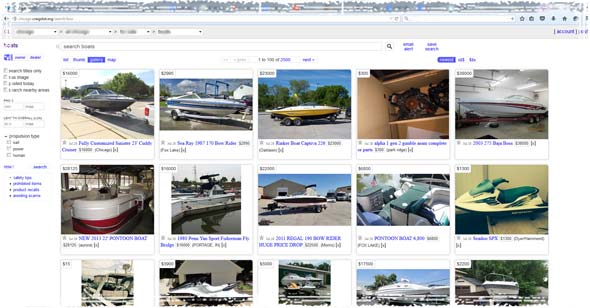
Those innocent photos you’ve been posting might not be as innocent as you think; in fact, they most likely contain hidden personal data that criminals can use to track you down.
If you take photos on a cell phone, or a GPS enabled camera, your photos contain much more than just images. Embedded deep inside each one of those digital photographs is a bunch of hidden information known as Exchangeable Image File Format (EXIF) metadata.
Metadata includes information on what type of camera was used to take the photo, information on things like the camera’s lens and exposure settings, and a whole slew of data that is usually pretty useful to photographers. Unfortunately, it also contains a lot of information that is pretty useful to criminals as well.
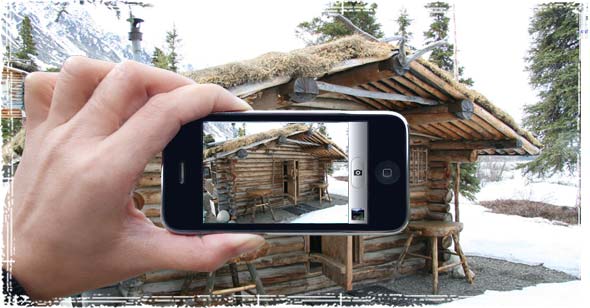
Buried deep inside each one of those digital photographs is some not so innocent information; specifically, a geotag that provides the longitude and latitude of where the photo was taken. That means each photo you share online could be telling a potential criminal exactly where you were when you took that photo.

That means those photos you posted when you were trying to sell something on Craigslist, told potential criminals exactly where those photos were taken. If you took them at home, criminals now know exactly where you live and a thief looking for merchandise on Craigslist knows exactly where to go to get it.
How to protect yourself, and secure your Photos.
Turn off Location Services: While location services are important when using things like Google Maps and direction apps on your phone, they can also broadcast your location to everyone. If you can do without them, it might be a good idea to just shut them off.
Give apps Selective permission to use your Location
In general, most phones and cameras give you the ability to turn off things like geo-tracking and tagging. While each device is going to have a different set of steps to remove this data, most often these controls can be changed in your devices Privacy or Location Services settings.
For instance, on an iPhone these settings can be found by going to Settings > Privacy > Location Services. In that menu you will see a list of apps and services that use your phones GPS data to relay information about where you are. To disable GPS metadata in photos, simply scroll down to the photo tab and switch it to off.
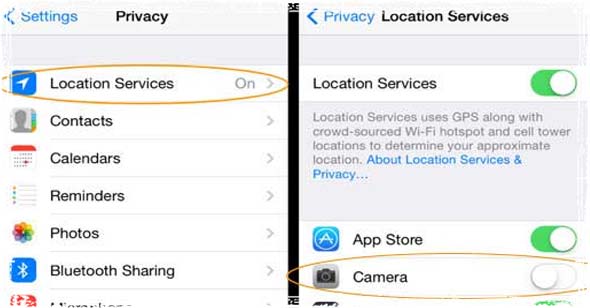
Erase EXIF Metadata from your Photo Files
Another option, one that is helpful for all those photos you currently have stored on your computer, is to use Windows or a third party application to remove metadata from your files.
If you’re using Windows, you can quickly wipe the metadata from multiple files by right clicking on the photo files and selecting properties.
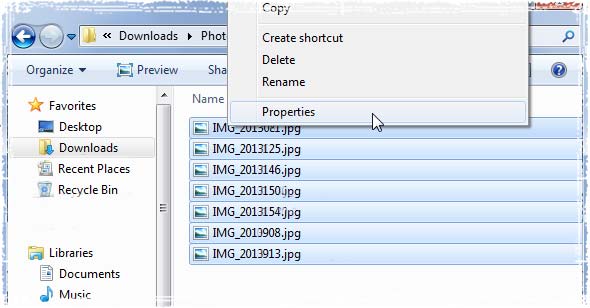
Click on the Details tab and then click the Remove Properties and Personal Information link.
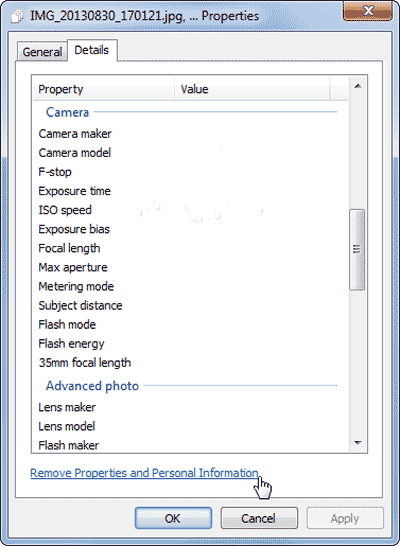
You can then have Windows either create metadata free copies of the images or remove specific EXIF tags from the existing files.

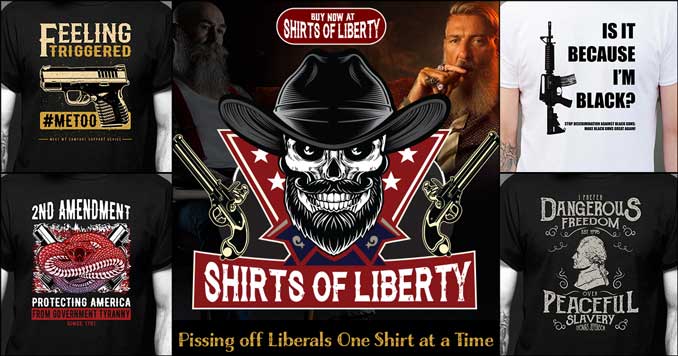
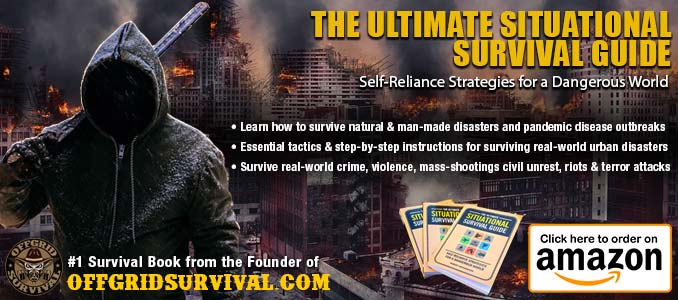
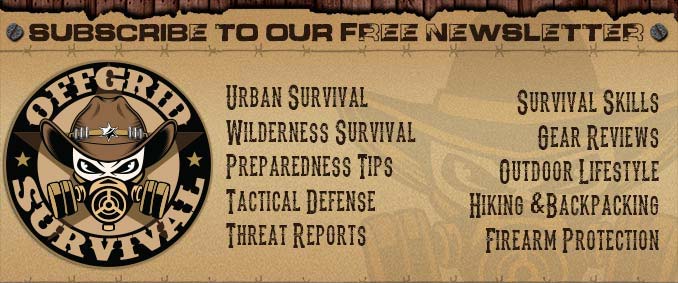
There is one viable option, and only one, stomp the cursed thing into pieces, bury it three feet underground, walk off and leave it, and never own one again. I haven’t owned one since June of ’10 and I’m doing just fine.
I like your style.
Exif data viewers are great for stripping or putting FUD on an image. Simply put, don’t upload anything you don’t want certain people to know about.
One more thing to stress over. Good information. Thank you. An old fashion camera and a few chemicals in a dark room; I remember my father, who is now deceased, developing photographs at home in a small room (I think it was a closet). For all the people coming out of the closet, maybe you have the right stuff after all. I’m considering joining the ranks.
The privacy issues mentioned in the article are indeed something else to stress over, and as far as I can tell the info is good. But the average person couldn’t even pass or understand privacy & security 101. People love to share photos, of their loved ones, new car, house, pets, etc., etc. and we love to do so on the Internet (Facebook,Twitter, in emails). Let’s say you just bought a new car, snapped a few shots of it and posted 2 or 3 photos of it on Facebook. You bought a new, but fairly common Ford, Dodge or Chevy sedan in a common color, you were careful not to show you or a family members face in a photo that’s going on line. Good…so far, but did you blur the license plate number? It’s easy to blur, is the car parked in your drive? Did you blur out your house number? And as the article said remember metadata, if you use Windows there is a box to check that will remove personal data from the pic? There is, use it. Many 2015 cars now have the automobile version of a jets “black box” recorder in it. Your cellphone and cars hands free phone that are paired with your cell show prying eyes your exact location through your GPS satellite radio and broadcasts your latitude and longitude. That new bright yellow car you love is clearly visible on Google Maps. The safest rule, if a crazy ex lover is stalking you or someone wants that new yellow car you just paid 50,000.00 for is to simply accept the reality that someone with just above average knowledge about cars, electronic gadgets, GPS units, some new cameras and all cell phones can probably find you…spooky eh? Well don’t freak out, just remember this FACT , no matter what the salesman tells you an expectation of privacy we once took for granted is no more. This is just safety 101. Better do some homework.